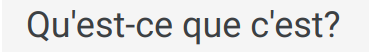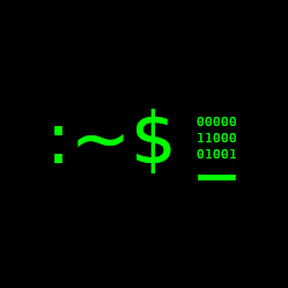cross-posted from: https://lemm.ee/post/41741300
As a lifelong Windows user I’ve just for the first time switched to Ubuntu and I’m learning how to navigate the system but I haven’t found an easy way to update my Carbon’s X1 Gen 6 BIOS from its hard disk and would appreciate any advice.
I’d be also happy to hear what I should do as a newcomer to Ubuntu to make my experience with it better and have an easier time overall.
Do you have the
fwupdmgrapp? On Lenovo laptops, I think you can just usesudo fwupdmgr update.@SurpriZe If you’re using Ubuntu 24.04, you may have a Firmware Updater app preinstalled. Try launching that and see if it can pull the firmware update from LVFS.
Failing that, I think the only safe way is to do the update from Windows. I generally recommend using Hiren’s Boot CD PE for that sort of thing.
That’s a good question. I have a few devices that are Linux compatible but require Windows to upgrade the firmware. I don’t know if I trust Wine or Bottles enough to run these applications to update a BIOS. Or if it’s even going to work?
I can always update device firmware through a Windows VM, but not my PC hardware.