I’d honestly just go Ubuntu server LTS and learn to configure it through the terminal. It’s not too difficult to setup. NFS and Samba shares.
- 3 Posts
- 107 Comments

 7·26 days ago
7·26 days agoIf more than 0.1% of people do that I’d be flabbergasted

 824·30 days ago
824·30 days agoAttackers need to access the system kernel to exploit the Sinkclose vulnerability, so the system would have to already be compromised. The hack itself is a sophisticated vector that is usually only used by state-sponsored hackers, so most casual users should take that into account.
So it’s a vulnerability that requires you to.already have been compromised. Hardly seems like news.
I can understand AMD only patching server chips that by definition will be under greater threat. On the other hand it’s probably not worth the bad publicity not to fix more.

 4·30 days ago
4·30 days agoI moved from an FX8350 to a R5 5600G a few years ago, having run it for about 9 years. Initially I didn’t think I’d notice much difference, but frankly it’s an entirely different ballgame.

 73·1 month ago
73·1 month agoAt this point if you use Chrome I think there is something wrong with you.

 72·1 month ago
72·1 month ago“Already stable enough”
- no it isn’t.
- if fucking should be, it’s been around 15 years!

 5·1 month ago
5·1 month agoAnother vote for Zentyal http://zentyal.com/ Basically AD on linux, with a nice GUI to boot.
A big reason for owning a gun is protection of property. No one owns FOSS, so you can’t shoot anyone, and that’s no fun at all.

 3·2 months ago
3·2 months agoIt started with Emby and pihole. I’m now up to about 30 different services from Vault, email, 3CX, home assistant, firefox, podgrab etc.

 3·2 months ago
3·2 months agoI just setup netboot.xyz this evening as an experiment. Is pretty cool.

 5·2 months ago
5·2 months agoYes you can do that. I do with opnsense. The username and passwd are not obvious though - they’re probably not what you use to login to the ISP portal with.
Most ISPs will have a brief FAQ on how to use third party equipment with the basics of what settings are important for your connection. You just need to enter them in to pfsense correctly. Also, sometimes searching for “<ISP_name> pfsense” can find useful blogs and articles.

 2·2 months ago
2·2 months agoIt’d be nice if email clients automatically checked for public keys for any email you enter in the To fields. With a nice prompt that keys have been found to Encrypt the message with. It doesnt sound too difficult and it could lead to much wider adoption of secure emails.
Unfortunately most people get their email free because companies like reading it and stopping that means it might become a paid for service. Something I’m happy to pay for, but many wouldn’t be.

 2·2 months ago
2·2 months agoYou can download the public key from the web interface. I then imported it in to gpg with a
gpg --import public.ascand then used the above commands to generate the WKD structure.

 1·2 months ago
1·2 months agoNo worries, I thought it was pretty interesting and I’d never heard of it before so thought I’d share.
The most difficult part for me was configuring nginx to properly serve the files. The gpg part was actually the easy bit.

 3·2 months ago
3·2 months agoThere’s 2 methods, one uses a subdomain and one doesn’t. Without is called ‘direct’. No special DNS entries required really. I have a wildcard subdomain entry which works for me. Just so long as the key is available over HTTPS using one method.

 3·2 months ago
3·2 months agoI’ve been using it for a few years. Really handy way if avoiding cooperate firewall rules.

 1·2 months ago
1·2 months agoHow’d you set that up with Opnsense fail over? I have an opnsense VM with input straight from the ISPs FTTP box to the NIC on my server. So I can’t fail over to my second proxmox box without swapping the cable over.
I built my website with
fortune,cowsay,toilet,lolcatandaha

 46·2 months ago
46·2 months agoRun your own DNS server on your network, such as Unbound or pihole. Setup the overrides so that domain.example.lan resolves to a local IP. Set your upstream DNS to something like 1.1.1.1 to resolve everything else. Set your DHCP to give out the IP of the DNS server so clients will use it
You don’t need to add block lists if you don’t want.
You can also run a reverse proxy on your lan and configure your DNS so that service1.example.lan and service2.example.lan both point to the same IP. The reverse proxy then redirects the request based on the requested domain name, whether that’s on a separate server or on the same server on a different port.
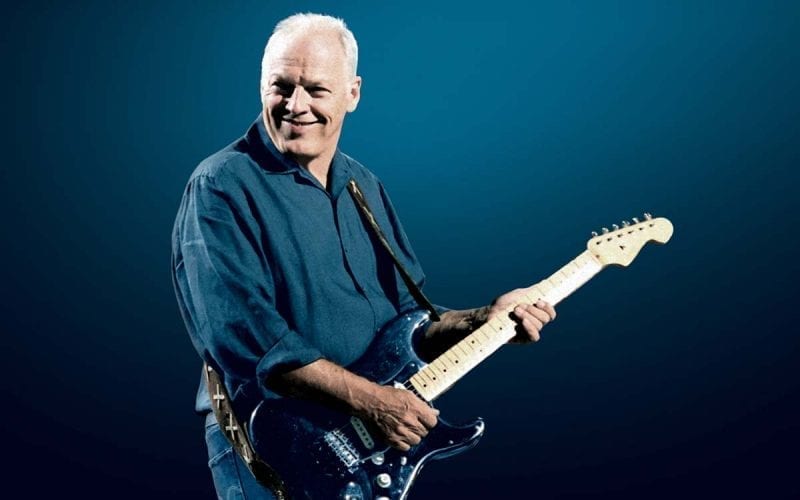

Been running Ubuntu LTS releases on all my server VMs for 8 years and haven’t had a single problem. Absolutely solid as a rock. Fantastic support, loads of guides to do anything. Plus you can get 10years of support as a home user with a free Ubuntu Pro subscription.