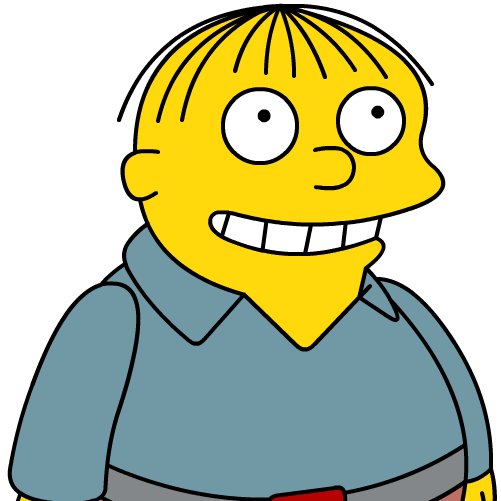My laptop has been having problems not charging and the top row of the keyboard stopped working. In my pursuit of a replacement I realized how ridiculously cheap Intel iMacs have become.
And then I realized that you can gut them and convert them into an insanely good computer monitor after the internals die.
I was looking for a dead one but somehow managed to get my hands on a working 5k 2017 iMac for $150. God the display is glorious.
For the time being Im just going to use the existing internals since they’re still functioning.
I installed Fedora on an external drive and everything seems to be functional. I managed to get fractional scaling functioning. However the output only goes up to 4k. And while thats still really nice, the extra resolution does make an obvious difference when sitting ~1 foot away.
Has anyone been able to get 5k working?
Those 5k panels were goofy: they’re two DisplayPort links merged via software magic into 5k.
Might be that’s a proprietary thing that requires OS X?
It doesnt appear as 2 displays, just a single 4k one.
5k?
Fat finger.
I never got it to work at anything over 4k several years ago.
I went down the rabbit hole and ended up just selling. Apple only ever released the driver for macOS and for Windows 10 with Bootcamp.
Apparently it will work in X11 with a few setup changes per this thread: https://www.linuxquestions.org/questions/showthread.php?p=6477626#post6477626
Does that mean you weren’t able to implement those changes or didn’t want to regress back from Wayland?
That thread is just the result of a search today to see if the situation has changed.
When I tried it, we were still trying to figure out how the two displays worked. It looks like that link has a solution. It would have been great to try back then, but I wouldn’t go out and buy a 5k iMac or LG monitor just to try it out now.
Thats unfortunate but even at 4k I can’t possibly beat the value at $150 so I will just hold onto it and run it at 4k if necessary.
i have a 2017 lg 5k monitor (same goofy software trick) that works with ubuntu x11
What software trick is that?
i just mean the one schizo mentioned
Oh, I see. Thanks.
It depends on the displayport version. DP 1.2 only supports 4k. DP 1.4 supports more. So if it’s an older display that only supports DP 1.2, you have to use the two screens hack. I never tried that, though.
There’s no DisplayPort, I’m using the native internal connections for now.
In laptops the internal screen is usually attached over embedded Displayport (eDP) could be the same here. “native” doesn’t really say much.
Oh yeah I did see eDP-1 when I was digging around.
Not sure what these internal connections are, but Displayport is both a plug and a protocol. You can use the protocol over thunderbolt and maybe other connections as well.
Not sure what these internal connections are
Literally every connection is internal, outside of the power cable.
Yes, but these internal connections can be done in a variety of ways - for example the most common way to connect laptop displays (which I would definitely classify as internal) is using embedded DisplayPort.
Well it’s Apple so I assume something proprietary.
What does the display setting look like? Can you just set the resolution manually
I’m not sure exactly what you’re asking but I did look in the gnome settings and 5k is not available.
In that case I think it might be at a lower level.
Huh?
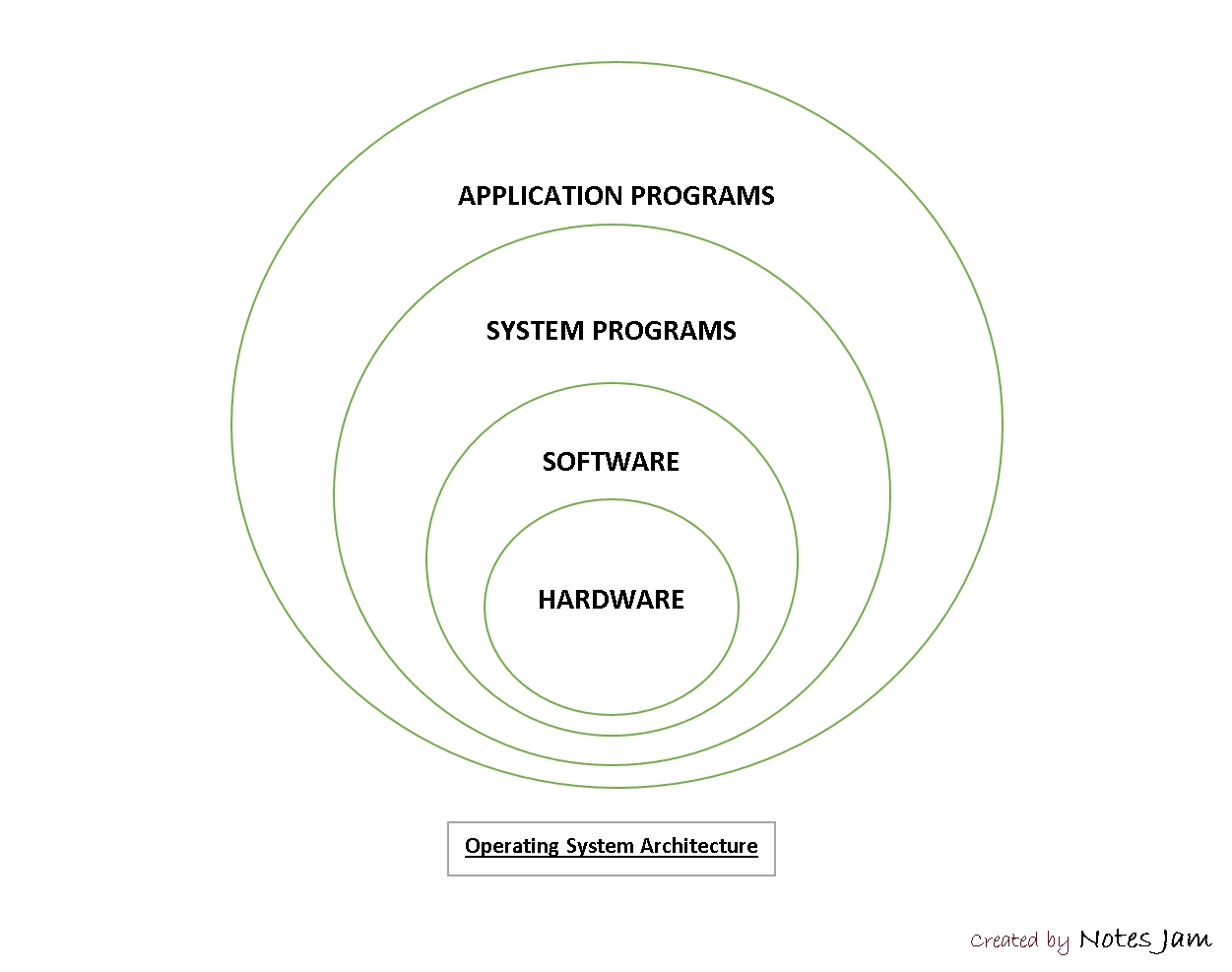
Computers are built on abstraction. You start at the most abstracted layer and work your way down. I would next check what resolutions are exposed in the kernel. If 5k isn’t exposed I would check the kernel itself. At the very bottom is hardware but I think this is a software issue. It may just be flat out not supported by Linux.
Ah that’s too bad. Thanks