I received the below message. It states Skyline Advisor Pro can’t be activated after 4/1. This doesn’t look good for the Skyline program. I’ve been using it for a long time and between log assist and the recommendations, i’ve found it very helpful. I have the Dell integration in place but I haven’t really used it much. It’s unfortunate that this appears to be getting set out to pasture.
We would like to inform you of some upcoming changes to VMware Skyline’s functionality and features, scheduled to take effect on or before April 1, 2024.
These changes are necessary as part of our VMware by Broadcom vision for the future of self-help issue avoidance and diagnostics for VMware Cloud Foundation and VMware vSphere Foundation.
Feature Changes 1 VMware Select Support Effective immediately, Skyline now supports VMware Select Support. This replaces VMware Success 360 (S360) Support, which reached End of Sale (EOS) in May 2023. As with S360 Support, Select Support provides access to Insights Reports, providing insights into the health and performance of your VMware infrastructure.
We highly recommend linking your Select Support Entitlement Account to your CSP Org as soon as possible to ensure seamless access to Skyline’s proactive support and Insights Reports.
2 Availability After April 1, 2024
• Skyline Advisor Pro will remain available and fully functional for existing customers.
• Activation of new Skyline Advisor Pro services in new or existing CSP organizations will be discontinued and no longer available.
3 Active Skyline Organizations
Active Skyline Advisor Pro organizations will automatically be upgraded to Select Support level experience in Skyline and have access to Insights Reports. No action is required.
4 Inactive Skyline Organizations Skyline Advisor Pro organizations in an inactive state will be removed from the service.
Customers that have allowed their Skyline service to expire beyond the 60-day grace period must renew their access before April 1, 2024, to continue using Skyline.
5 Organizations in Limited Mode
Skyline Advisor Pro organizations in Limited Mode will be automatically renewed to Skyline at Select Support level experience to ensure full access. No action is required.
6 Technical Adoption Manager (TAM) Engagement
The process for TAM activation will be streamlined. Customers will now have full control over enabling TAM Reports. Once you opt in, no further action is required. The assigned TAM will have access to perform required duties as needed.
7 Integration with Dell’s Secure Connect Gateway 5.0
Skyline Advisor Pro’s integration with Secure Connect Gateway 5.0 will be discontinued due to the strategic direction of VMware Skyline.
VMware Skyline continues to provide proactive self-service support for your VMware environment. These changes will help deliver on the roadmap for self-help issue avoidance and diagnostics for VMware Cloud Foundation and VMware vSphere Foundation. Please do not hesitate to reach out to our Skyline Community for assistance. We are committed to minimizing any disruptions to your operations.
Thank you for your continued trust in VMware Skyline.
Best Regards, VMware Skyline Team
Removed by mod
Removed by mod
Removed by mod
Removed by mod
Removed by mod
Removed by mod
Removed by mod
This should not be a surprise. Broadcom said they were going to kill of the small parts of the business and that they were going to jack up prices.
FEED COPE CHUCK JANNIES FEED CHUCK FLOYD SEETHE SNEED CITY SLICKER SEETHE I CAN’T CLEAN IT UP FLOYD JANNY FEED HOT POCKETS SEED I CAN’T CHUCK’S COPE SNEED FOR FREE CITY SLICKER ON LEMMY AND CITY SLICKER SEETHE CHUCK I CAN’T HOT POCKETS HOT POCKETS SEED CHUCK’S AND FLOYD CLEAN IT UP DILATE FOR FREE FUCK COPE FUCK SNEED DILATE SUCK JANNY CHUCK’S SUCK SEED FLOYD



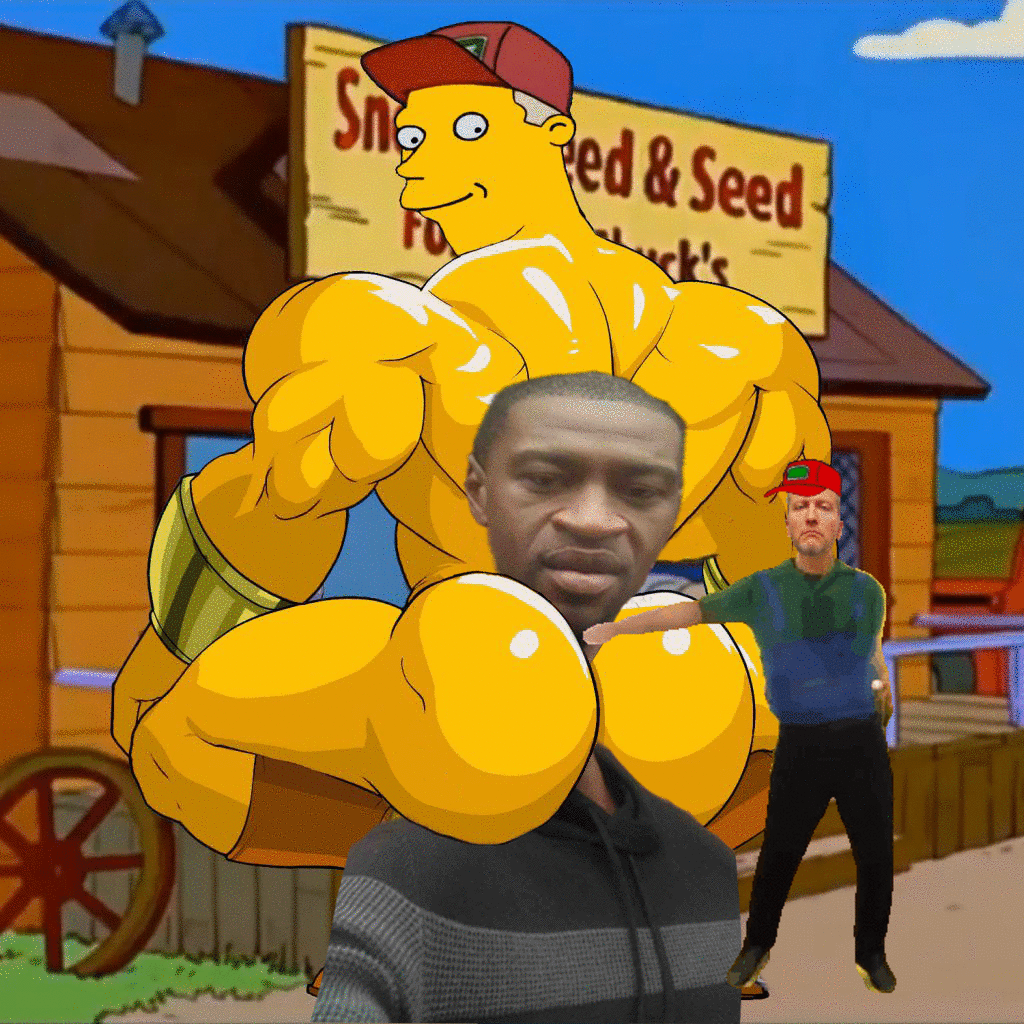

JANNY CLEAN IT UP DILATE SNEED’S JANNY ON LEMMY SUCK CLEAN IT UP CITY SLICKER AND CHUCK I CAN’T ON LEMMY JANNY HOT POCKETS SEETHE ON LEMMY SEED HOT POCKETS COPE FUCK FEED DILATE SNEED SNEED’S FLOYD COPE SNEED CHUCK AND JANNIES SUCK JANNY SEETHE I CAN’T SEED SEETHE DILATE ON LEMMY SNEED SNEED CHUCK CLEAN IT UP CHUCK’S FEED I CAN’T SEED CHUCK’S CITY SLICKER SEED



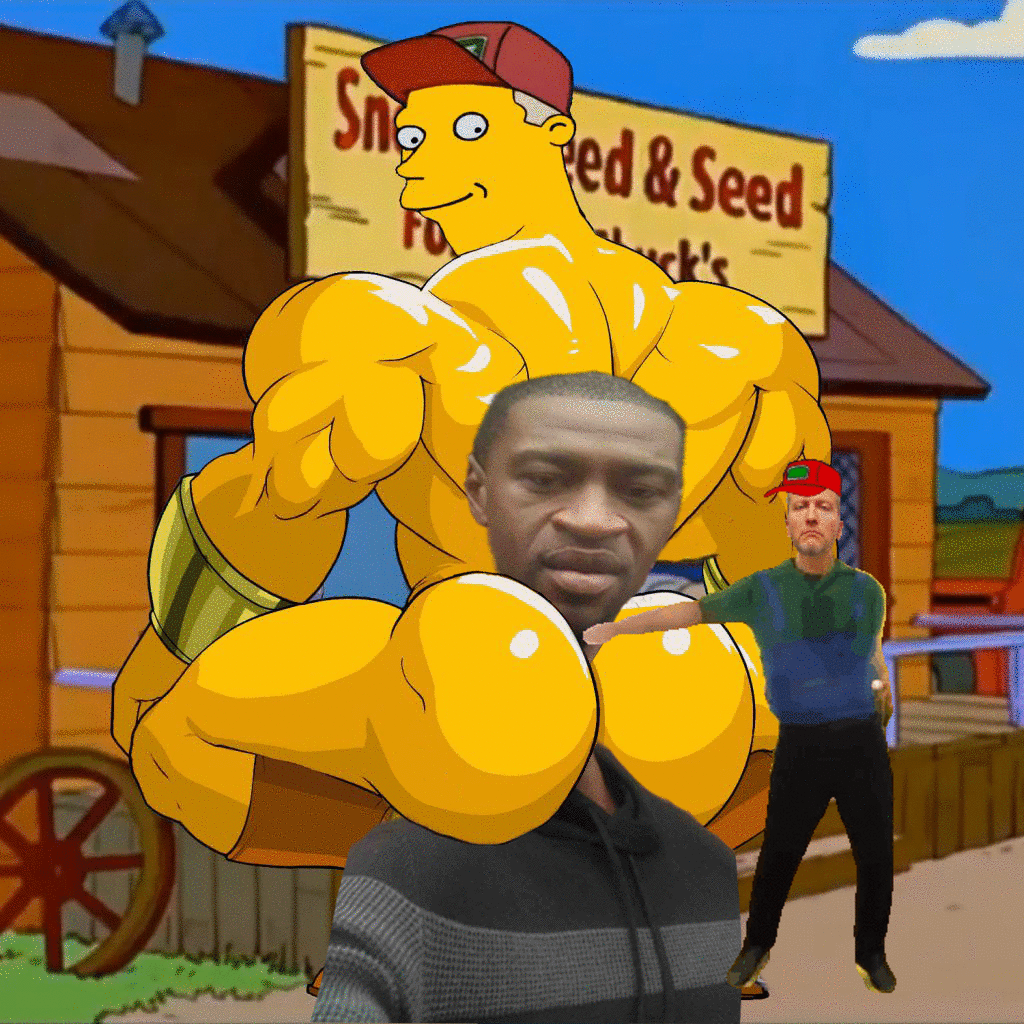

Removed by mod
CLEAN IT UP ON LEMMY JANNY FLOYD ON LEMMY FEED HOT POCKETS SEETHE HOT POCKETS CITY SLICKER CHUCK’S HOT POCKETS JANNIES I CAN’T SEETHE FLOYD ON LEMMY JANNIES SEETHE CITY SLICKER CHUCK’S I CAN’T AND CHUCK CHUCK CHUCK’S SEED JANNIES FLOYD ON LEMMY DILATE FEED HOT POCKETS CHUCK’S SNEED’S SEETHE FEED SNEED’S SNEED CHUCK’S JANNY SNEED’S DILATE CLEAN IT UP CHUCK’S SNEED’S FOR FREE ON LEMMY JANNIES JANNIES



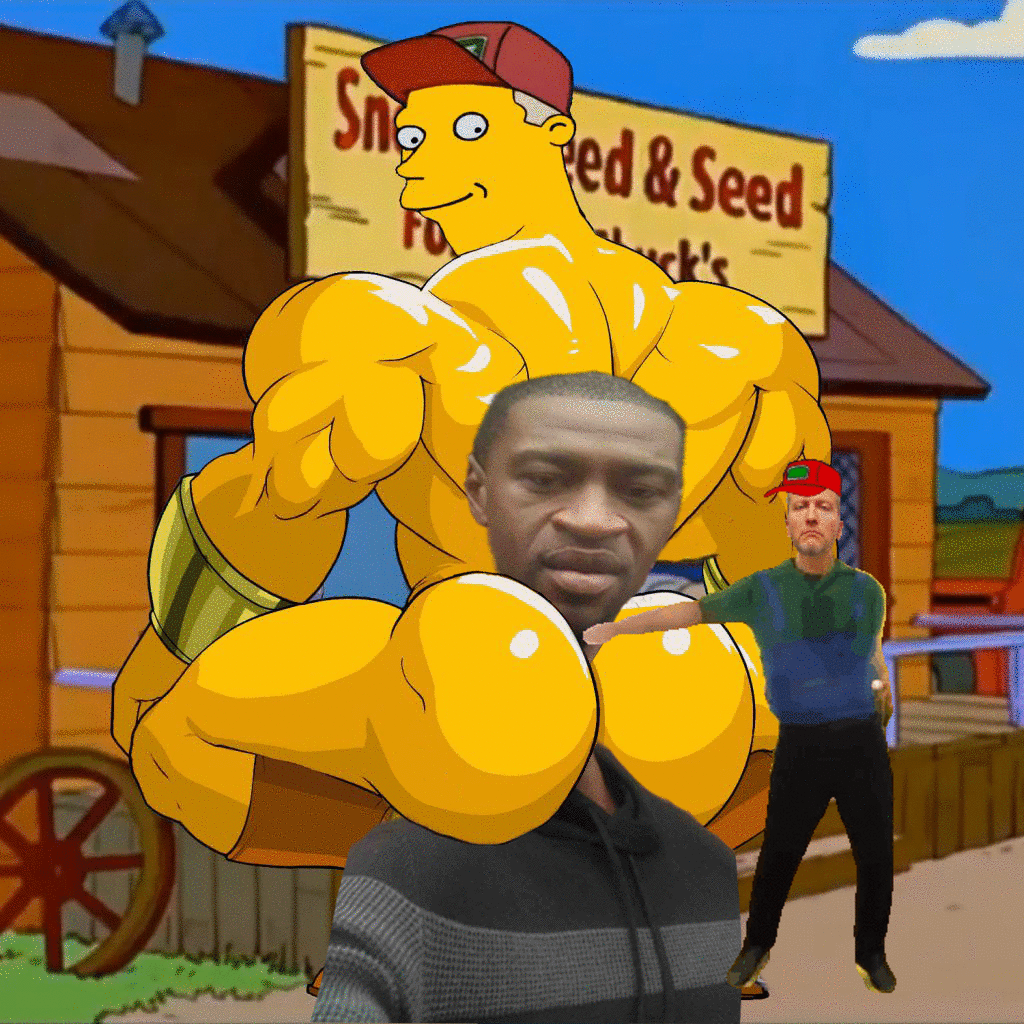

Removed by mod
Removed by mod


